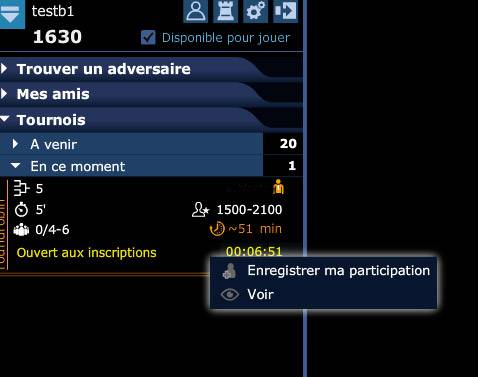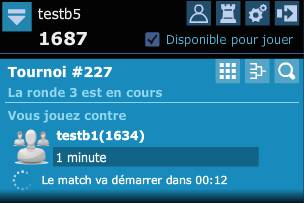On theleft panel of the application, there's “Tournaments” tab with a list of tournaments: upcoming, ongoing, my recent tournaments.
Upcoming: scheduled tournaments, but not yet open for registration.
Ongoing: offers tournaments that are open for registration, ongoing tournaments and recently completed tournaments.
-
Open for registration: to register simply click on the tournament of your choice, then on "Save my entry" if the tournament suits you. This function is also available by clicking on "View". A message will confirm your entry.
-
Ongoing: allows you to follow the games, results and rankings of a live tournament..
-
Completed: includes recently completed tournaments for consultation.
My recent tournaments: keeps track of all your entries, results and rankings..