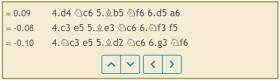Every move you play results in an assessment of the position by the analysis engine, which then gives it a score.
The score (assessment) can be given in 2 different ways:
Colors are associated to each score
Even though it’s difficult to give every score a specific meaning (1.00 is the value of a pawn), here is an rough meaning of the numeric scores depending on their value.
Analysis report tools
The statistics of the game give a quick overview of the performance of each side.
The variant area (displayed whenever a move is replayed on the board) gives, in order, the 3 best moves found by the analysis engine and their corresponding variants.
Note: the display of variants is limited to 6 half-moves, but the downloadable PGN contains more detailed variants.
Example: here, the white side played 22.Nxa6. They would have done better to play with 22.Qf3, or 22.Nxe6, or even 22.Qa4.
You can replay a variant by directly clicking the moves, but also by using the keyboard. An icon "Information" in the variants area gives a list of these keyboard shortcuts.
The PGN file containing the analyses can be downloaded to be replayed in any PGN reader.